Lately, I happened to lay my hands on one of the hottest topic on the tech world, the Raspberry Pi. For those who haven’t heard about it, the Raspberry Pi is a low cost, credit-card sized computer that plugs into monitor or TV, and uses a standard keyboard and mouse.
When I held the Pi in my palm, the first thing I realized is that, like a real raspberry, it was indeed, very small.
So, I connected it to my laptop using an Ethernet cable, pulled up my USB Type C connecter for the power supply, and connected the HDMI cable of the monitor and keyboard to the Pi.
My Ubuntu told me that the my Wired connection is alright, so I ran the command ‘‘hostname-I’’ on the Pi, got the IP address. I also turned on the SSH in ‘‘raspi-config’’, so that it receives my SSH request.
So, it all looked fine, I ran the command to establish a connection to the Pi, only to receive:
ssh: connect to host 192.168.1.201 port 22: No route to host
Dang!
What did I miss?
I tried reconnecting a million times and almost read all the articles related to connecting a Raspberry Pi to Linux on the web when I realized that the problem lies in the network.
In the IPv4 settings of the wired connection, you have to pick the option Link to local rather than DHCP to make the connection happen.
I ran my command again.
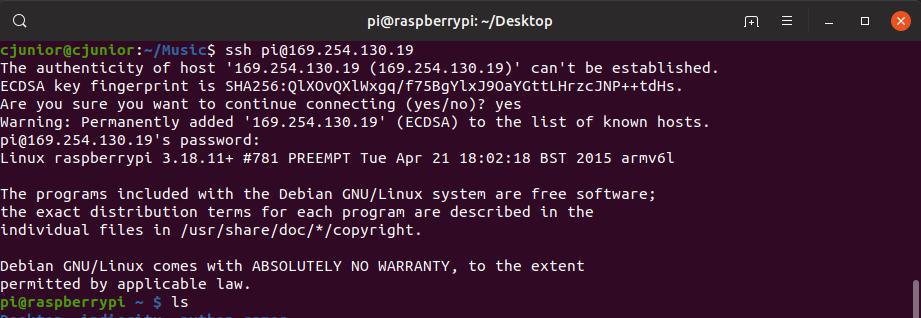
Yes! I could remotely control my Raspberry Pi now!
Then, I made a file small text file named text.txt and copied it to my Pi.
For that I used ‘‘scp’’
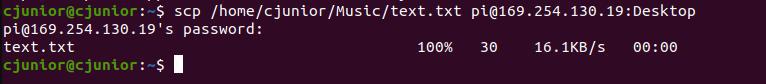
Raspberry Pi is indeed an engineering marvel and a wonder to work with. Looking back, I feel like I’ve learned more about how networks work and their settings than Raspberry Pi.
Looking forward to do more awesome stuff with my Raspberry Pi soon!